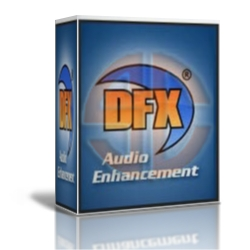
Software ini berfungsi untuk mengoptimalkan kualitas audio pada mediaplayer seperti Windows Media player, Winamp, Foobar2000, JetAudio, dll. Hanya cukup mengaktifkan DFX dan kita bisa menikmati musik dengan kualitas HD. Dan di versi ini DFX sudah support dengan video websites dan music services seperti YouTube, Pandora, Hulu, Rdio, Vimeo, Amazon Cloud Player, Amazon, Instant Video, Google Music, Grooveshark, Last.fm, VEVO, Facebook Music dll. Untuk keygen versi sebelumnya masih bekerja di versi ini, jadi yang sudah teraktifasi sebelumnya tinggal menginstall DFX nya saja.
DFX Audio Enhancer 11.015
Give your digital music files more vibrancy with DFX Audio Enhancer. DFX enhances your music listening experience by improving the sound quality of MP3, internet radio, Windows Media and other music files. Renew stereo depth, add 3D surround sound, restore sound clarity, boost your audio levels, and produce deep, rich bass sounds. DFX also features optimization for headphones usage, audio spectrum analyzer, finely-tuned music presets, powerful music and speech audio modes, and many free stylish skins. With DFX you can transform the sound of your PC into that of an expensive stereo system placed in a perfectly designed listening environment.
- Easy To Use and Customizable
- Advanced DSP Sound Quality Enhancement
- Enhances YouTube, Spotify, Pandora, and Other Music and Video Sites
- Compatible with iTunes and all popular Desktop Media Players
- Explore Artist Videos, Bio, News, Lyrics, Similar Artists
- Speakers and Headphones Optimization
- Finely-tuned Music Presets
- Dynamic Sound Spectrum Analyzer
- Powerful Audio Processing Modes
- Efficient Performance Using Minimal CPU
- Stylish, Shapely Skins
- Space Saving Mini-mode Interface
- Presets Backup and Restore
- Preset Song Associations
- 5.1/7.1 Surround Sound Support
- 64-Bit Windows Support
Supported Operating Systems:
- Windows 7
- Windows 8
- Windows Vista
- Windows XP
View special XP requirements
- Please close all running programs before installing DFX.
- Download DFX by clicking on the Download Now button above.
- In Internet Explorer, click Run or Open to automatically begin installing DFX after downloading completes. In other browsers, save the DFX download file to a location you can easily find such as your desktop, then double-click on it to begin installing DFX.
- Follow the simple DFX installation prompts until finished (a reboot may be required in some cases).
- DFX will appear in your system tray where you can access DFX controls.
- Start your media player or browse the web and play a song or video. DFX will transform your media experience with absorbing, powerful audio.
- Current version 11.015
- New: 7.1 channel support on Windows Vista, 7, 8
- Fixed: Muting bug in Windows 8
- Fixed: Other miscellaneous bug fixes


Download:
ShareBeast
Download DFX Audio Enhancer 11.015.rar (3.295 KB)
Download Keygen DFX Audio Enhancer 11.015.rar (160 KB)
Download Remove DFX Audio Enhancer 11.015.rar (898 KB)
Download Skin Pack DFX Audio Enhancer 11.015.rar (3.584 KB)
PERHATIAN!
Untuk cara downloadnya Anda akan diarahkan ke adf.ly atau adfoc.us kemudian tunggu 5 detik dan cari tombol SKIP AD yang berada di sebelah kanan atas monitor anda.










